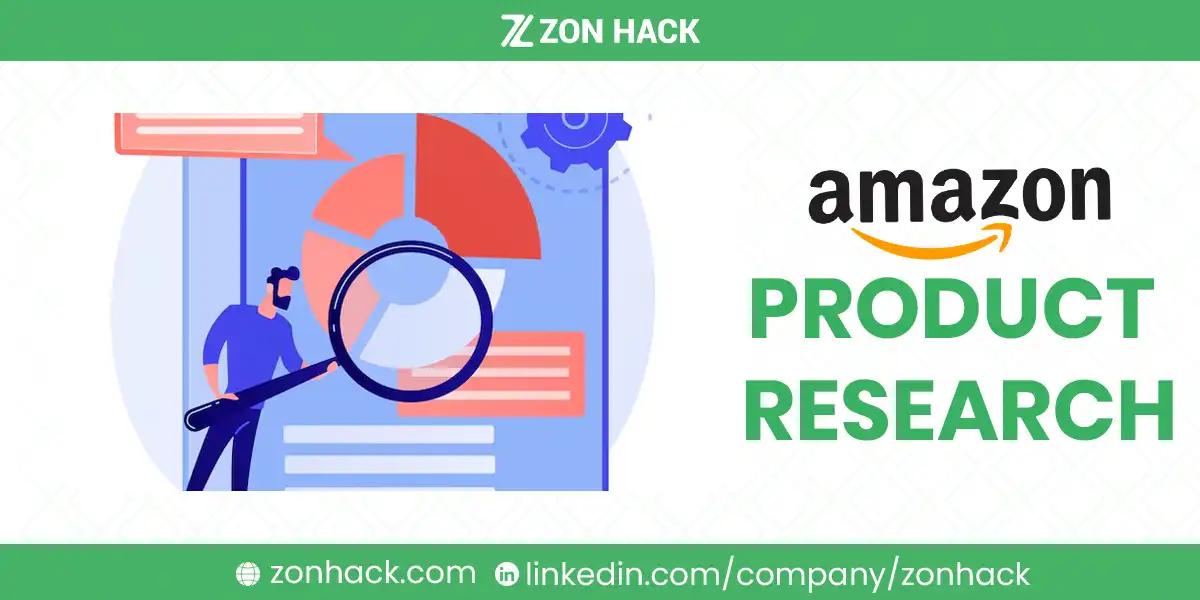For Amazon sellers navigating the complex world of product research, finding the right tools can make all the difference between success and failure. Helium 10’s Xray Product Research tool has emerged as one of the most powerful solutions in the e-commerce landscape, transforming how sellers approach their product analysis and market research.
The tool has revolutionized the way sellers conduct their product research on Amazon, replacing hours of manual analysis with instant, data-driven insights. For both newcomers and experienced sellers alike, understanding this powerful tool can be the key to unlocking greater success in the Amazon marketplace.
What is Helium 10’s Xray Product Research Tool?
This innovative research tool functions as a Chrome extension, seamlessly integrating with the Amazon shopping experience to provide real-time product analysis. Sellers can access comprehensive market data directly while browsing Amazon’s search results or product detail pages.
The tool operates as a virtual market research assistant, offering instant access to crucial metrics and market insights that help sellers make informed decisions about their product selection and pricing strategies. Its seamless integration with Amazon’s platform makes it an indispensable tool for serious sellers looking to optimize their product research process.
Advantages of XRay Product Research Tool
- Instant Market Intelligence: I love how Xray gives me immediate access to over 450 million ASINs. This means I can quickly check any product’s potential without spending hours on manual research.
- Comprehensive Sales Analysis: One of my favorite features is how it shows me estimated sales data for any product. This helps me understand if a product is actually selling well or just looks popular.
- Competitive Edge: Being able to analyze my competitors’ products in real-time has helped me spot untapped opportunities and avoid oversaturated markets.
- Browser Integration: Since it works right within Chrome, I can research products while browsing Amazon naturally, without switching between different tools or websites.
Key Features of XRay Product Research Tool
Understanding the core capabilities of Xray is essential for sellers who want to maximize their success on Amazon. The tool offers a comprehensive suite of features designed to streamline product research and market analysis.
Comprehensive Data Access
The heart of Xray’s functionality lies in its extensive data collection and analysis capabilities. The system provides instant access to over 450 million ASINs, allowing sellers to view critical metrics such as estimated monthly sales, revenue projections, and real-time BSR tracking. Historical price trends and FBA fee calculations are automatically generated, giving sellers a complete picture of potential product performance.
Competitor Analysis
Market competition analysis forms a crucial component of successful Amazon selling. Xray enables sellers to evaluate competitor listings in detail, examining their pricing strategies, review velocities, and keyword rankings. This depth of competitive intelligence helps sellers identify market gaps and potential opportunities while avoiding oversaturated niches.
Keyword Research
Effective keyword research can make the difference between a product’s success or failure. Xray’s keyword research capabilities extend beyond simple search term analysis, allowing sellers to conduct comprehensive research across multiple products simultaneously. The system provides detailed information about keyword competition levels and search volume trends, enabling sellers to optimize their listings effectively.
Supplier Integration
The integration with Alibaba sets Xray apart from other research tools. This feature streamlines the entire product sourcing process by allowing sellers to identify and evaluate potential suppliers directly within the tool. Users can compare supplier prices against Amazon market rates, calculate potential profit margins, and make informed decisions about their product sourcing strategy.
Data Visualization
Complex market data becomes easier to understand through Xray’s intuitive visualization features. The tool presents sales trends, historical price data, and market share information through clear, actionable graphs and charts. These visual representations help sellers quickly grasp market dynamics and make informed decisions about their product strategy.
Is XRay Product Research Free?
Cost considerations play a crucial role in choosing the right tools for an Amazon business. While Xray offers tremendous value, it’s important to understand its pricing structure and available options.
The tool operates on a tiered pricing model that caters to different seller needs. The free version provides limited access through the Chrome extension, allowing 15 searches per month. This serves as an excellent introduction to the tool’s capabilities, though it doesn’t include Walmart research functionality.
For sellers requiring more extensive access, Helium 10 offers several paid subscription options. The Starter Plan, priced at $39 monthly or $29 with annual billing, provides unlimited access to basic features. The Platinum Plan, at $99 monthly or $79 annually, includes additional capabilities and higher usage limits. The Diamond Plan, priced at $279 monthly or $229 annually, offers the most comprehensive feature set and highest usage allowances.
How to Use XRay Product Research in Amazon?
Success with Xray comes from knowing how to effectively leverage its powerful features. The tool’s implementation follows a straightforward process that any seller can master.
Step 1: Install the Helium 10 Chrome Extension
Getting started requires installing the Helium 10 Chrome extension from the Chrome Web Store. The process takes just a few clicks, and the extension integrates seamlessly with the browser.
Step 2: Open Amazon and Search for Products
Once installed, sellers can navigate to Amazon and search for their desired product categories or specific items. The tool works directly within the Amazon interface, making research feel natural and intuitive.
Step 3: Activate Xray
The Xray feature activates with a simple click on the Helium 10 icon in the Chrome toolbar while on Amazon’s website. This immediately displays a comprehensive data overlay for the products being viewed.
Step 4: Analyze Key Metrics
Xray provides crucial insights about the selected product, including:
- Estimated Monthly Sales Volume: Understand how many units are sold monthly.
- Estimated Revenue: Get an idea of the potential earnings from sales.
- Best Seller Rank (BSR): Assess the product’s popularity within its category.
- Historical Price Trends: See how the product’s price has fluctuated over time.
- Number of Sellers: Evaluate competition by checking how many other sellers offer similar products.
Step 5: Conduct Competitor Analysis
Sellers can review competitor listings within their chosen niche to understand pricing strategies and market positioning. This analysis helps inform decisions about entering specific markets.
Step 6: Utilize Additional Features
Beyond basic analysis, sellers can explore additional features like keyword research and trend analysis to refine their product strategy and identify market opportunities.
Wrapping Up
Helium 10’s Xray has established itself as an indispensable tool for Amazon sellers seeking to make data-driven decisions about their product selection and marketing strategies. The combination of comprehensive data access, competitive analysis capabilities, and intuitive interface makes it a valuable asset for both new and experienced sellers.
For those interested in exploring the platform further or seeking clarification about specific features, the Helium 10 support team provides extensive resources and documentation. The investment in such a tool can significantly impact a seller’s success in the competitive Amazon marketplace.