Tracking shipment performance on Amazon is a vital skill for sellers who want to maintain strong account health, keep customers satisfied, and grow their business. Whether you use Fulfillment by Amazon (FBA) or fulfill orders yourself (FBM), understanding shipment performance metrics can help you avoid penalties and ensure timely deliveries.
Sellers can track shipment performance through Amazon Seller Central, third-party tools, and performance dashboards, focusing on metrics like On-Time Delivery Rate, Valid Tracking Rate, and Late Shipment Rate.
Let’s now learn more in detail.
Why is Shipment Performance Important?
Shipment performance isn’t just a metric—it’s a reflection of how well your business is meeting customer expectations. Late or missing deliveries can frustrate buyers, leading to poor reviews and even account suspensions.
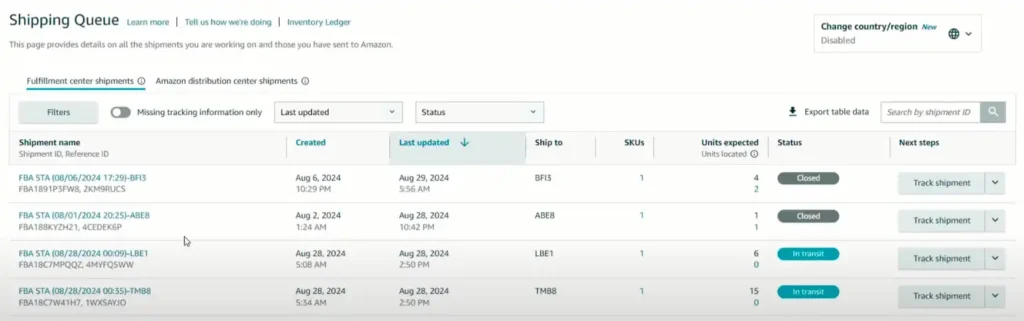
From a financial perspective, a consistent shipment process reduces the risk of additional costs, such as refunds for delayed orders. It also helps sellers qualify for the coveted Buy Box, which can significantly increase sales. In competitive marketplaces, reliable performance builds trust and loyalty among your customer base.
Amazon enforces strict performance standards:
- On-Time Delivery Rate: This should remain above 97%.
- Valid Tracking Rate: Sellers must achieve at least 95%.
- Late Shipment Rate: Must stay below 4%.
Failing to meet these thresholds can result in warnings or account deactivation.
Tools to Track Amazon Shipments
Amazon provides several in-built tools to help sellers track and optimize their shipments. Seller Central is the primary platform, offering comprehensive reports and real-time updates. The “Manage Orders” section allows you to monitor individual orders, view tracking numbers, and resolve issues quickly.
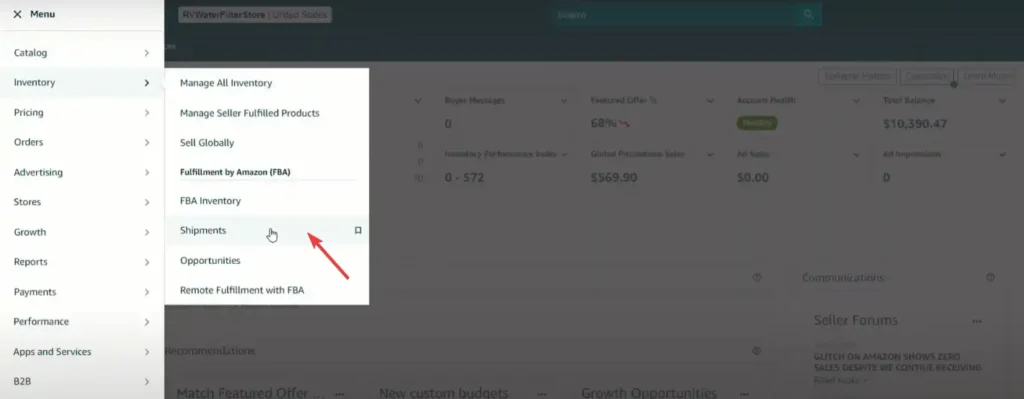
If you’re managing high volumes, consider third-party integrations. Tools like ShipStation and Swiship simplify tracking by consolidating data from multiple carriers. They offer insights into average delivery times, delays, and trends.
For those using Amazon Logistics, you can visit track.amazon.com to monitor shipments handled directly by Amazon. This tool ensures transparency for both sellers and buyers, enhancing trust in the delivery process.
What Are the Key Metrics to Monitor to Track Shipping Performance?
1. On-Time Delivery Rate (OTDR)
OTDR measures the percentage of orders delivered on or before the promised date. Amazon requires this to exceed 97%. For example, if you shipped 1,000 orders in a month and 50 were late, your OTDR would fall to 95%—below Amazon’s standard.
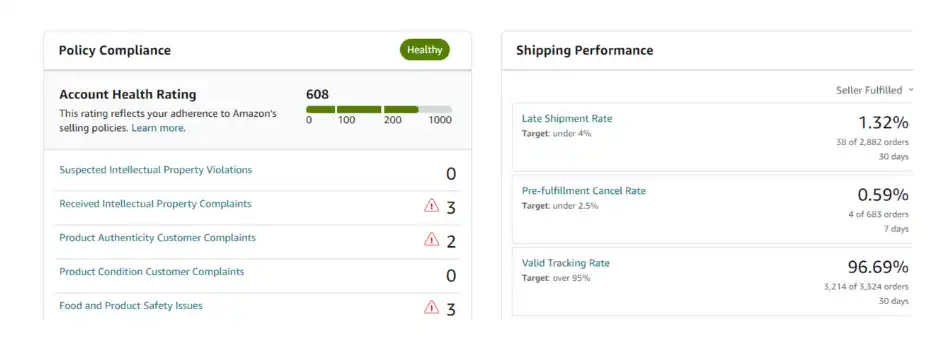
2. Late Shipment Rate (LSR)
This metric tracks how often orders are shipped after their expected handling time. The threshold for LSR is less than 4%.
3. Valid Tracking Rate (VTR)
The VTR reflects the percentage of shipped orders with valid tracking numbers. Amazon requires a minimum of 95%. Missing or incorrect tracking data leads to customer complaints and reduces seller credibility.
| Metric | Target | Importance |
| On-Time Delivery Rate | Above 97% | Ensures customer satisfaction. |
| Late Shipment Rate | Below 4% | Prevents penalties and negative feedback. |
| Valid Tracking Rate | Above 95% | Builds customer trust and visibility. |
What Are Some Common Challenges in Shipment Performance
Shipment performance isn’t always smooth sailing. Sellers often face challenges like delayed deliveries due to weather or carrier inefficiencies. Lost packages or invalid tracking numbers can also erode trust. For FBA users, miscommunication about stock levels may lead to unfulfilled orders, while FBM sellers are entirely responsible for delivery logistics.
Addressing these issues requires proactive measures. For example, partnering with reliable carriers, implementing tracking automation, and using Amazon’s Partnered Carrier Program can reduce delays and errors.
How Can You Improve Shipment Performance?
Accurate Inventory Management: Keep your stock levels updated to avoid overselling. Use inventory management software to automate restocking alerts.
Timely Order Fulfillment: Streamline your packing process and dispatch orders as soon as possible. For FBM, consider scheduling pickups with your carrier instead of dropping off shipments manually.
Leverage Amazon FBA: FBA sellers benefit from Amazon’s robust logistics network, which ensures faster delivery times and fewer errors. FBA users report on-time delivery rates exceeding 99% on average.
Validate Tracking Information: Always double-check tracking numbers before uploading them to Seller Central. Invalid tracking numbers can hurt your VTR and confuse customers.
FAQs
What happens if I miss the shipment performance targets?
Amazon may issue warnings, suspend your account, or remove your eligibility for certain privileges like the Buy Box.
How often should I monitor my shipment performance metrics?
Daily monitoring is ideal, especially for high-volume sellers. Amazon updates metrics in real-time, so frequent checks can help you catch and resolve issues promptly.
What tools can help automate shipment tracking?
Third-party solutions like Helium 10, ShipStation, and Amazon’s own APIs are highly effective for tracking multiple shipments simultaneously.
Summing Up
Maintaining excellent shipment performance on Amazon requires a combination of proactive management, reliable tools, and regular monitoring. By understanding key metrics like On-Time Delivery Rate and Valid Tracking Rate, sellers can meet Amazon’s stringent standards and build a reputation for reliability.
Start tracking your shipment performance today to ensure your business thrives in Amazon’s competitive marketplace. If you’re struggling to manage high volumes, consider investing in tools or switching to FBA for a smoother experience.

