When you sell on Amazon, managing your inventory is one of the most crucial aspects of your business. However, even with meticulous planning, inventory issues can arise. One of the most significant challenges sellers face is stranded inventory. If left unresolved, it can lead to increased storage fees, missed sales opportunities, and unnecessary frustration. In this article, we will discuss the concept of stranded inventory, its implications, how to identify and fix it, and how to prevent it from happening in the future.
What Is Stranded Inventory?
At its core, stranded inventory refers to products in Amazon’s fulfillment centers that cannot be sold because they are not listed properly or have some kind of issue preventing them from being made available for sale. It is crucial to differentiate stranded inventory from unfulfillable inventory. While both types of inventory may be in Amazon’s warehouse, unfulfillable inventory refers to products that are damaged, expired, or otherwise unsellable, whereas stranded inventory simply refers to products that aren’t actively listed on Amazon due to issues such as listing errors or policy restrictions.
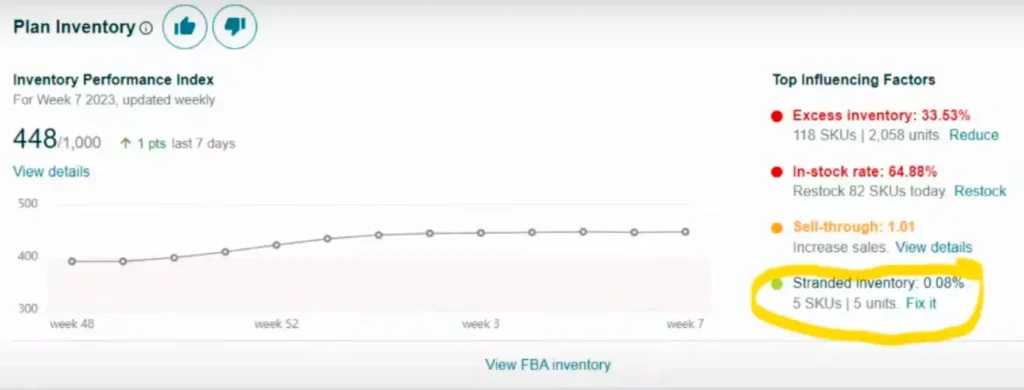
The implications of stranded inventory go beyond the immediate frustration of having unsold goods. If the inventory isn’t resolved, it could cost you both storage fees and lost sales. Worse yet, Amazon may eventually remove your stranded inventory if it’s not addressed, adding additional removal fees to your costs. To prevent these consequences, it’s crucial to understand the reasons why inventory might become stranded and how to address them efficiently.
How Stranded Inventory Affects Sellers
The impact of stranded inventory extends beyond a simple lack of sales. When products are stranded, sellers can face a series of financial and operational challenges. First, there are the storage fees. Amazon charges storage fees for inventory that it holds in its fulfillment centers, and these fees can quickly add up, especially if inventory remains unsold for long periods. For every additional month your inventory sits there, you pay a higher monthly storage fee.
Another significant implication is missed sales opportunities. When your inventory is stranded, it’s not available for customers to purchase. This directly affects your sales volume and can negatively impact your account’s health, potentially leading to lower rankings in Amazon search results.
Lastly, product removals can add additional costs. If Amazon doesn’t see movement in your stranded inventory after a certain period, they may decide to remove the inventory and charge you for the removal process.
Common Reasons Why Inventory Becomes Stranded
Understanding why inventory gets stranded is key to preventing it in the future. There are several common reasons why this might occur, and knowing them can help you take the right action when the situation arises.
Listing Errors
A frequent cause of stranded inventory is listing errors, such as incomplete or inaccurate product details. Missing important attributes like brand, size, or color can result in the listing being hidden from customers. Also, errors in categorization or misplacing a product in the wrong category can lead to stranded inventory.
Pricing Errors
If the price of your product is set too high or too low, Amazon may suspend the listing, marking it as stranded. Sellers often make the mistake of failing to adjust prices in response to market conditions or Amazon’s pricing algorithm, which can lead to pricing errors.
Restricted ASINs
Sometimes, inventory becomes stranded because the product is tied to a restricted ASIN. Amazon may restrict certain products from being sold due to issues such as intellectual property violations, product recalls, or brand restrictions.
Suspended Listings
When Amazon suspends a product listing, it becomes stranded inventory. This could be due to a policy violation, intellectual property issue, or another reason. Suspended listings need to be carefully reviewed and often require submitting an appeal to Amazon to resolve the suspension.
Amazon’s Automated Algorithms
Amazon’s system uses algorithms to assess the health of your inventory. If an algorithm detects that your inventory isn’t being actively listed or isn’t meeting certain criteria, it might flag your inventory as stranded. This includes discrepancies in the product’s listing or even a sudden drop in customer interest.
Identifying and Fixing Stranded Inventory
If you’ve been selling on Amazon for a while, you know how crucial it is to stay on top of your inventory. To identify stranded inventory, you can access the Inventory Health report in Amazon Seller Central. This report shows you which products are currently stranded and provides a reason for the status. Once identified, it’s essential to take swift action to resolve the issue.
Fixing Listing Errors
For listing errors, review your product listings carefully. Ensure that all fields are completed, including product title, description, and key product attributes. Sometimes a simple fix, such as adding a missing bullet point or correcting a typographical error, can bring the product back online.
Fixing Pricing Errors
For pricing errors, check if your product is priced in line with similar items in the marketplace. Tools like Amazon’s Automated Pricing feature can help adjust prices automatically, ensuring they remain competitive without breaching Amazon’s pricing guidelines. It’s also important to understand Minimum Advertised Price (MAP) policies and how they affect pricing decisions.
Fixing Restricted ASIN
If your product has been associated with a restricted ASIN, you’ll need to gather the appropriate documentation, such as invoices from the manufacturer or proof of authorized resale. After obtaining the necessary documents, you can appeal the restriction with Amazon. This process may take time, but persistence can often resolve the issue.
Fixing Suspended Listings
When dealing with suspended listings, review the exact cause of the suspension in the Performance Notifications section of Seller Central. Amazon typically provides a reason for the suspension, such as missing product information or violation of a policy. Address the issue, submit your action plan to Amazon, and wait for their response.
Preventing Stranded Inventory
Prevention is always better than cure, and that’s especially true with stranded inventory. To keep your inventory flowing smoothly, consider these proactive steps:
Accurate Listings
Double-check that all your product listings are correct, complete, and comply with Amazon’s policies. Ensure that every detail is accurate and that the product is categorized correctly. This will minimize the chances of your inventory becoming stranded due to listing errors.
Regular Monitoring
Regularly check your Inventory Health report in Seller Central. By staying on top of your inventory, you can quickly identify and resolve any potential issues before they escalate into bigger problems.
Price Monitoring
Keep an eye on the prices of your products. If you notice your products are priced too high or low compared to the competition, adjust accordingly. Utilize Amazon’s pricing tools to automate this process if necessary.
Understand Amazon’s Policies
Familiarize yourself with Amazon’s product listing and selling policies, especially around restricted products. The more you know about Amazon’s requirements, the better equipped you’ll be to avoid mistakes that could lead to suspended listings or inventory restrictions.
Use Inventory Management Software
Consider using inventory management tools like SoStocked or RestockPro or inventory management services like ZonHack. These tools and services can help track your inventory, provide insights into potential issues, and even send alerts when you have stranded inventory, enabling you to take action before it causes any significant impact.
The Financial Impact of Stranded Inventory
When it comes to stranded inventory, the financial repercussions can be significant. The longer your inventory sits in Amazon’s warehouse, the higher the storage fees will become. These fees are typically charged monthly, but they increase during the holiday season, making it even more important to avoid holding unsellable inventory during peak periods.
Storage Fees Breakdown:
- Standard-size items: Starting at $0.75 per cubic foot for standard-size items in the first half of the year, and $2.40 per cubic foot in Q4.
- Oversize items: Starting at $0.48 per cubic foot, with an increase to $1.20 per cubic foot in Q4.
In addition to storage fees, there are removal fees that apply if you choose to have Amazon remove the stranded inventory. Depending on the size and weight of the product, removal fees can range from $0.15 to $0.30 per unit, plus any shipping costs for retrieving the inventory.
These costs can quickly add up, especially if you have large quantities of stranded inventory. Understanding these financial implications will encourage you to resolve stranded inventory issues sooner rather than later.
Wrapping Up
Managing your inventory on Amazon requires diligence, patience, and attention to detail. Stranded inventory can be a significant roadblock for sellers, but by understanding the causes, actively monitoring your inventory, and taking swift action when issues arise, you can mitigate its impact on your business. Remember, regular audits, accurate listings, competitive pricing, and adherence to Amazon’s policies are all key to preventing stranded inventory. By mastering the art of inventory management, you’ll be in a strong position to drive your Amazon business forward with fewer disruptions.
FAQs
What’s the difference between stranded inventory and unfulfillable inventory?
Stranded inventory refers to products that are in Amazon’s warehouse but are not available for sale due to listing issues, whereas unfulfillable inventory is simply unsellable due to being damaged, expired, or prohibited.
How can I avoid storage fees from stranded inventory?
Regularly monitor your inventory and resolve listing issues as soon as possible to ensure products are not sitting in Amazon’s warehouse for too long, racking up storage fees.
What should I do if my inventory is stranded due to a restricted ASIN?
You’ll need to contact Amazon with the necessary documentation, such as proof of authenticity, invoices, or other supporting evidence, to resolve the issue.

