For the E-Commerce world, images aren’t just decorative – they’re pivotal. Product visuals are the primary way potential customers experience a product. With hundreds of options on every search page, the quality and appeal of your images could be the difference between making a sale and getting overlooked. Every image you upload should be thought of as a crucial sales tool, giving customers a tangible sense of your product’s value, quality, and utility.
High-quality images provide that essential “window” into your product, offering a virtual experience that’s crucial in online shopping. As buyers can’t touch or try out products, visuals must compensate by conveying critical details, evoking trust, and helping them visualize the product in their lives. Let’s walk through how to optimize Amazon product images effectively, covering both essential rules and advanced tactics to enhance your product’s appeal.
Amazon Image Requirements
Technical Requirements
Amazon maintains specific technical standards for product images, and failing to meet them can lead to image rejection or even listing suspension.
For clear and high-quality displays, Amazon advises images of at least 1000 x 1000 pixels, but 2000 x 2000 pixels is ideal for clarity and zoom functionality. High-resolution JPEGs are generally preferred due to their good balance of quality and file size. At a resolution of at least 72 dpi, images are sharp and detailed. Additionally, file names should include a unique identifier like ASIN, to help Amazon’s system categorize the image correctly.
Main Image Requirements
The main image, often called the “hero shot,” serves as your product’s first impression. It appears in search results and on the product’s main page, so a clean, eye-catching shot is essential. Amazon requires a pure white background (RGB 255, 255, 255) to maintain a standard look across listings, which makes the product pop. The hero image should be a professional photograph with no text, logos, or graphics that could clutter or mislead. Showing a single, unobstructed view of the product is key, and only items included in the sale should appear in the image.

Image: Example of a main image with a white background
Some specific categories like clothing and shoes have additional restrictions. For instance, mannequins are not allowed for most items, and if using a model, they should be in a standing position only.
Additional Image Requirements
While the main image grabs attention, additional images should provide context, features, and benefits. These images should show the product in various settings and angles to give a complete view, helping customers visualize their purchase. Additional images should match the product description, exclude misleading graphics or claims, and respect Amazon’s guidelines on appropriate content.
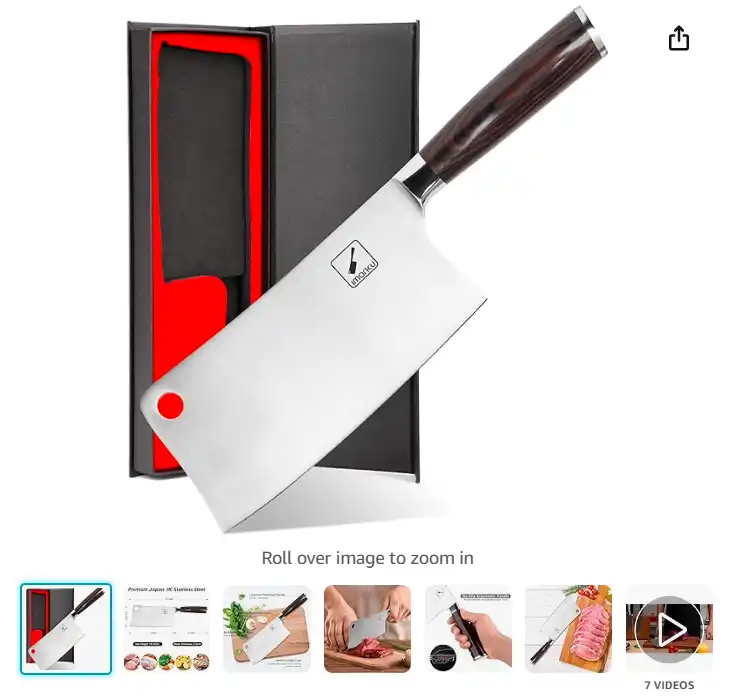
Image: Additional image example
The penalty for non-compliance can be significant – listings may be suppressed, or your account could be suspended. Complying with these image requirements is non-negotiable for maintaining your brand’s reputation and sales potential on Amazon.
Amazon Image Optimization Best Practices
Invest in Professional Photography
Professional photography is invaluable. While smartphone cameras have come a long way, the expertise of a product photographer who understands lighting, composition, and Amazon’s standards can elevate the quality of your images, giving them a polished look that stands out.
Focus on the Main Image: Making a Strong First Impression
The main image needs to be optimized for the thumbnail view, which is the first thing customers see in search results. Bright, sharp, and straightforward images without any ambiguity capture attention. Filling 85% of the image frame ensures the product appears large enough without being distorted, maximizing visibility.
Optimize Additional Images: Showcasing Value and Building Trust
In addition to the main image, show the product from various angles and provide lifestyle shots to depict it in use. Use close-ups to highlight details and textures that customers may find important, like a sleek finish, unique stitching, or fine materials. Infographics that overlay information, such as product features or measurements, can also clarify details for buyers.

Image: Using closeup and highlight shots to highlight features
Image Editing: Refining Without Misleading
Editing can enhance an image by correcting lighting and color balance, but it’s important to avoid misleading alterations. Focus on maintaining high resolution in edited images to ensure clarity, especially with the zoom feature.
A/B Testing: Discovering the Winning Formula
A/B testing can reveal which images have the highest conversion rates. Tools like Amazon’s Manage Your Experiments allow brand-registered sellers to experiment with different images, observing which versions perform better in terms of click-through rates and sales. Testing enables you to understand which images resonate most effectively with your target customers.
Advanced Strategies for Amazon Product Image Optimization
The “Label It” Strategy: Highlighting Key Features
A straightforward product shot may not always convey everything your customer needs to know. Labels within images can help highlight essential details like product size, special features, and benefits (e.g., “waterproof,” “organic”). The placement of labels should be thoughtful, large enough for readability but not obstructive.
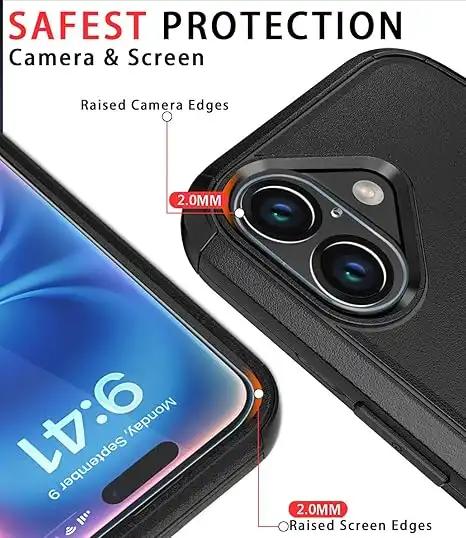
Image: Highlight key features with texts
Continuous Improvement (Kaizen Strategy)
Adopting a philosophy of ongoing improvement helps keep your images relevant and competitive. Regularly updating lifestyle images, upgrading resolution, and incorporating feedback can ensure your images don’t fall behind as trends and customer expectations evolve.
Close-Up Shots: Emphasizing Key Details
Close-ups can be an effective choice, especially for products where details are central. By highlighting intricate designs or textures, these images can convey quality and craftsmanship at a glance.
Strategic Color Use
If a product’s color scheme is dull or monochromatic, consider using subtle color elements in backgrounds or props to make it stand out. This approach is especially effective for products that might otherwise blend into Amazon’s white background.
3D Renders: Enhancing Visual Impact
For certain products, such as reflective or plastic items, 3D renders can create a more polished and realistic appearance than traditional photography. Renders allow for detailed angles and intricate textures, which can help showcase the product’s unique features.
Utilizing Brand Analytics for Competitive Insights
Amazon Brand Analytics offers valuable data about customer preferences and competitor performance. Analyzing top-performing listings for similar products can help you identify image styles and elements that resonate with customers, providing inspiration for your own image optimization.
Packaging Presentation
Incorporate packaging into your main image if it adds visual appeal or conveys essential information, especially if your product’s packaging is a notable feature. Thoughtful packaging can help the product stand out and provide important information at a glance.
Addressing Content Gaps for Further Image Optimization
Mobile Optimization
With the rise of mobile shopping, ensuring your images are optimized for mobile is essential. Square or mobile-friendly aspect ratios prevent distortion and ensure the product is fully visible. Check thumbnails on various mobile devices to ensure clarity and legibility.
Image SEO: Enhancing Discoverability
Optimizing images for search engines can boost your product’s visibility. Use keyword-rich file names and alt text to describe your images accurately. Creating an image sitemap for Google also helps index your product images, potentially increasing search traffic.
Accessibility: Inclusive for All Shoppers
Ensure alt text is descriptive, simple, and focuses on the product’s context to support visually impaired customers using screen readers.
Video Content: Driving Engagement and Conversions
Video content on Amazon can enhance the product listing by demonstrating the product in action. Product demonstration videos and lifestyle videos help customers see the item’s usability, while unboxing videos create an engaging shopping experience.
Summing Up
Effective image optimization on Amazon goes beyond meeting minimum requirements; it’s about creating a visual experience that draws customers in, builds trust, and drives sales. From using high-quality professional photography and adhering to Amazon’s strict requirements to employing advanced strategies and A/B testing, mastering these practices can lead to improved click-through rates, conversions, and, ultimately, a thriving business on Amazon.
FAQ
What is the minimum image size for Amazon?
Amazon requires images to be at least 1000 x 1000 pixels to support zoom functionality, though 2000 x 2000 pixels is recommended.
Can I use illustrations or graphics for my main image?
No, the main image must be a professional photograph. Avoid illustrations, graphics, and placeholders as they may mislead customers.
What is the best file format for Amazon images?
JPEG is preferred due to its balance of quality and file size, though Amazon also accepts TIFF, PNG, and non-animated GIF files.
Why is a pure white background required?
A pure white background standardizes listings across Amazon and helps the product stand out.
Can I include additional items in the main image?
Only accessories sold with the product should appear in the main image.

