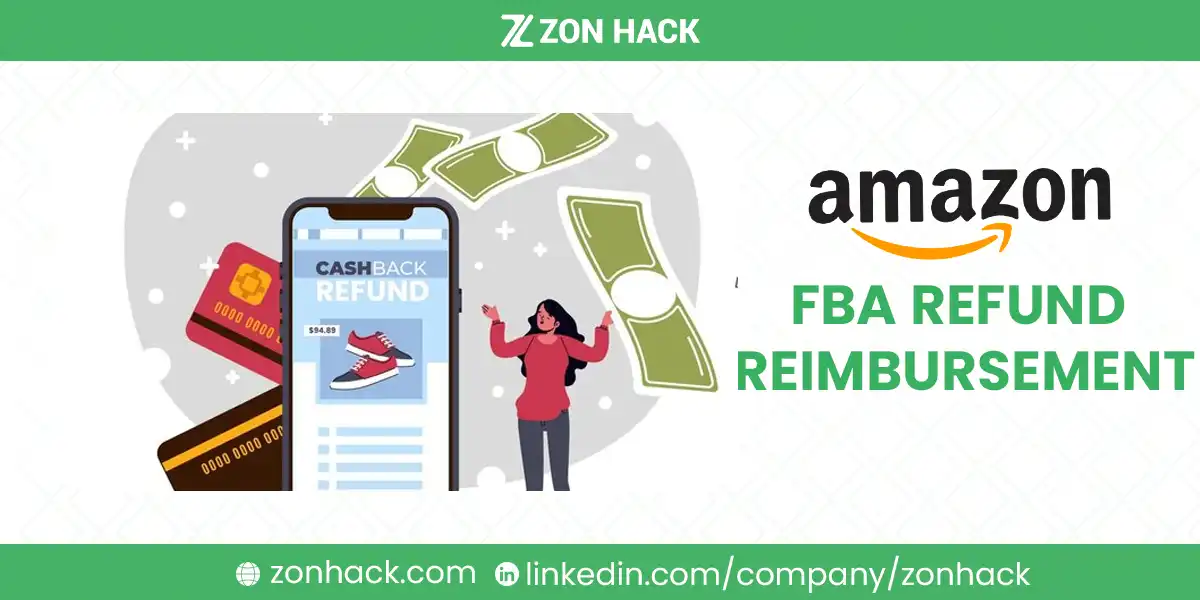In the world of Amazon FBA (Fulfillment by Amazon), small errors can add up to big financial losses. On average, up to 1-3% of inventory can be lost, damaged, or mismanaged within Amazon’s vast fulfillment network, resulting in missed reimbursements. For sellers, this can mean a significant dent in their profits if not addressed properly. Amazon FBA reimbursements are an essential aspect of maintaining profitability, ensuring sellers recover funds for issues ranging from lost inventory to incorrect fees.
Amazon’s reimbursement landscape is constantly evolving, with shrinking windows for filing claims and a move toward automation. This guide will walk you through the process of securing your refunds in 2024, from identifying where your money might be hiding to proactively minimizing future losses.
Why You Should Know Ins & Outs of Amazon FBA Reimbursements
Amazon FBA is designed to streamline order fulfillment, but errors are inevitable. From lost or damaged inventory to fee miscalculations, sellers often encounter discrepancies that require reimbursement. While Amazon offers compensation for such errors, timely action is critical. The recent policy changes have shortened the time frame for manual claims, making it more important than ever to monitor your account regularly.
Understanding and navigating Amazon’s reimbursement process can help you reclaim thousands of dollars, and this guide is here to help you do just that.
Types of Amazon FBA Reimbursements
Amazon’s fulfillment network is complex, and there are several scenarios where sellers may be entitled to a reimbursement. Here’s an in-depth look at where your money might be hiding:
Lost Inventory
Inventory can go missing within Amazon’s fulfillment network due to misplacements, shipping errors, or even theft. While Amazon generally tries to locate lost items, there are instances where sellers need to step in and request a reimbursement. Keeping meticulous records of your shipments and inventory flow is crucial for proving lost inventory claims.
Damaged Inventory
Your products can get damaged at various stages—during fulfillment, in transit, or through customer returns. Damaged inventory is eligible for reimbursement if Amazon is at fault, but you’ll need to provide evidence, such as order details and condition reports. Proper documentation will help streamline this process.
Customer Return Issues
Customer returns are one of the trickiest areas to manage. Sometimes, customers receive refunds but never return the product, or replacements go missing. These situations warrant a reimbursement, but tracking these discrepancies requires close monitoring of your return reports.
Fee Errors and Overcharges
Amazon FBA sellers are subject to various fees, such as storage and shipping fees, which can occasionally be miscalculated. If you’re being overcharged, for instance, due to incorrect product measurements, these discrepancies need to be identified and claimed back. Routine audits of your fee structure can help spot such errors early.
Other Reimbursement Opportunities
Additional reimbursement scenarios include issues with inbound shipments or misclassified product dimensions. Though less common, these can add up over time if not addressed. Ensure you’re aware of all potential claims by regularly reviewing your Seller Central reports.
How to Claim Amazon FBA Reimbursements: A Step-by-Step Guide
Claiming reimbursements involves a detailed process, but with a structured approach, you can maximize your recoveries.
Step 1: Gather Evidence
Documentation is key to successfully claiming reimbursements. You’ll need inventory reports, order histories, shipping confirmations, and any relevant communication with Amazon. Using spreadsheets or automated tools can help you organize this data and track your claims.
Step 2: Identify the Correct Reimbursement Type
Each reimbursement scenario falls into specific categories, such as lost inventory, damaged goods, or fee errors. It’s important to determine which type of claim you’re filing as this will dictate the required documentation and submission process.
Step 3: Choose Your Reimbursement Method
You can approach reimbursements through three primary methods:
- Manual Filing (DIY): This involves submitting claims through Amazon Seller Central. While this method is free, it can be time-consuming and requires close attention to detail. However, it offers full control over the process.
- Automated Tools: Several third-party tools, such as AmzRefund and SellerApp, automate the reimbursement process by scanning your account for discrepancies. These tools can save time and provide detailed analytics, but they often charge a percentage-based fee or monthly subscription.
| Tool | Price | Key Features |
| AmzRefund | 10% of recovered funds | Automated scans, detailed reports |
| Refundly | $50/month | User-friendly, customizable reports |
| SellerApp | $99/month | Deep analytics, automated claims filing |
- Virtual Assistants (VAs): Hiring a VA to manage your reimbursement claims can be a cost-effective outsourcing option. VAs can handle the manual aspects of filing and following up on claims, allowing you to focus on other aspects of your business. However, it’s important to find reliable VAs and manage their access to sensitive data.
Step 4: Submit Your Claim and Follow Up
Once you’ve chosen your method, submit your claim through the appropriate channels. Whether you’re filing manually or using an automated tool, clear communication with Amazon is essential. Make sure to follow up on any pending claims and be persistent in pursuing your funds.
New Policies and Their Impact on FBA Refund Reimbursements
In 2024, Amazon has introduced several policy changes that impact the reimbursement process, and sellers need to adapt accordingly.
Shortened Timelines
The window for filing claims has been shortened, with different claim types having varying deadlines. For example, lost inventory claims now have a 9-month window, and damaged inventory claims must be filed within 6 months. Sellers need to monitor their accounts frequently and file claims as soon as discrepancies are noticed.
Automated Reimbursements
Amazon has also started automating some reimbursement processes, particularly for lost inventory. While this can reduce the seller’s workload, it’s important to remain vigilant, as not all errors will be automatically addressed. Manual monitoring is still necessary to catch issues that fall outside of Amazon’s automated system.
How to Minimize the Need for Reimbursements with Proactive Strategies
While claiming reimbursements is important, it’s even better to avoid the need for them in the first place. Here are some strategies to help prevent losses:
Loss Prevention
Invest in robust packaging to minimize damage during shipping and fulfillment. Label your items clearly to avoid misplacements, and choose reliable shipping carriers to reduce the risk of inventory loss.
Return Management
Optimize your return processes to minimize discrepancies. Ensure that returns are processed efficiently and that your inventory is reconciled correctly. This will reduce the likelihood of needing to file return-related claims.
Fee Monitoring and Optimization
Regularly audit your FBA fees to ensure you’re not being overcharged. Understanding Amazon’s fee structure and using automated tools to track changes can help prevent fee errors from slipping through the cracks.
Summing Up
Reimbursements are an integral part of managing a successful FBA business. By proactively monitoring your account, filing claims promptly, and leveraging tools and strategies, you can recover lost funds and safeguard your profits. Now is the time to implement the steps outlined in this guide, secure your rightful reimbursements, and optimize your FBA operations for success in 2024.
FAQs
What is the deadline for filing Amazon FBA reimbursement claims?
The deadline varies by claim type, but in general, sellers have 6-9 months to file claims for issues like lost or damaged inventory.
Can I automate the reimbursement process?
Yes, there are several third-party tools like AmzRefund and SellerApp that can automate the process for a fee, saving you time.
Are all reimbursements automatically processed by Amazon?
No, while Amazon has introduced automated reimbursements for some errors, many claims still require manual filing and monitoring.