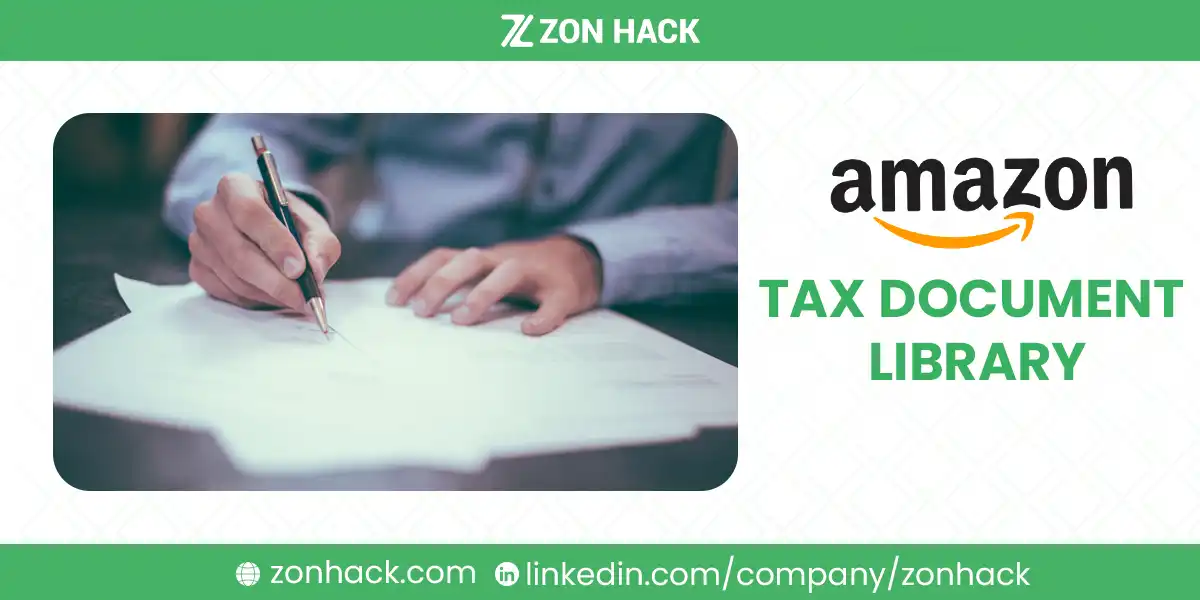For Amazon sellers, staying organized and compliant with tax regulations can be challenging. This is where the Amazon Tax Document Library comes into play—a centralized hub in Amazon Seller Central that stores all tax-related documents a seller might need. From sales tax reports to Form 1099-K and detailed invoices, this tool simplifies access to critical tax records. Whether you’re preparing for tax season, reconciling your accounts, or ensuring compliance with regional tax rules, the Tax Document Library provides everything in one place.
How to Access the Amazon Tax Document Library?
Navigating to the Amazon Tax Document Library is straightforward, even for those new to Seller Central. To begin, log in to your Amazon Seller Central account. Once inside, locate the “Reports” section in the top navigation menu. Clicking this will reveal several options; select the “Tax Document Library” from the dropdown menu. This will lead you to a dedicated space where all your tax documents are organized by type and date.
To further simplify your experience, Amazon categorizes documents with clear labels, making it easier to find what you need. For instance, if you’re looking for sales tax reports, you can filter documents by report type or date range. If you’re downloading a Form 1099-K, Amazon provides direct links to the form alongside helpful instructions for filing.
Types of Tax Documents Available in the Library
The Amazon Tax Document Library offers a variety of documents that cater to different aspects of tax compliance and financial management. Let’s break down the most critical ones:
1. Sales Tax Reports
These reports are indispensable for sellers who collect sales tax or need to understand their tax obligations. Sales tax reports provide transaction-level details, including state, city, county, and special district tax breakdowns.
Amazon further segments these reports into three types to suit various needs:
- Sales Tax Calculation Report: This report details your sales tax liability based on transactions where you, the seller, are responsible for collecting sales tax.
- Marketplace Tax Collection Report: In states where Amazon handles tax collection, this report shows Amazon’s liability for the sales tax.
- Combined Sales Tax Report: A comprehensive report that merges both seller and Amazon sales tax liabilities.
For example, if you sell in multiple states, these reports allow you to analyze where taxes are being collected and whether your filings align with the collected amounts.
2. Form 1099-K
One of the most critical documents for income tax filing, the Form 1099-K is issued to sellers who meet specific thresholds:
- At least $20,000 in unadjusted gross sales.
- At least 200 transactions within a calendar year.
This form summarizes your gross sales and is reported directly to the IRS. Sellers must cross-check the information in the 1099-K with their records to ensure accuracy. For example, if you process refunds or returns, the reported gross might differ from your net income.
3. Seller Fee Invoices and Credit Notes
Amazon provides detailed invoices for fees you pay, such as:
- Fulfillment by Amazon (FBA) fees.
- Referral fees.
- Subscription charges for professional accounts.
Alongside these invoices, Amazon issues credit notes for any refunds or adjustments made to overcharged fees. These documents are critical for expense tracking and reconciling financial records.
Uses for the Amazon Tax Document Library
Sales Tax Compliance
The Amazon Tax Document Library plays a vital role in maintaining sales tax compliance. For sellers operating across multiple states, understanding and filing sales taxes can be daunting due to differing regulations. By analyzing sales tax reports, sellers can:
- Determine their sales tax liability for each state.
- Verify that Amazon is correctly collecting and remitting taxes in states where they take responsibility.
- Identify potential sales tax nexus based on transaction volumes, helping sellers proactively register in new states where required.
For example, if you ship over 200 items to California in a year, you may establish nexus and become liable for sales tax in that state.
Income Tax Filing
When it comes to federal and state income tax, the Form 1099-K is indispensable. This document not only ensures compliance with IRS regulations but also provides a clear summary of gross sales. Sellers can pair this form with fee invoices and credit notes to calculate net income and deduct eligible expenses, such as shipping, storage, and Amazon service fees.
Financial Reconciliation
Accurate financial reconciliation is key to maintaining transparency and avoiding tax disputes. By regularly downloading and cross-referencing documents in the Tax Document Library with internal records, sellers can:
- Confirm the accuracy of sales figures.
- Validate the fees charged by Amazon, ensuring no discrepancies.
- Prepare for audits with well-documented proof of transactions and taxes.
For instance, a seller noticing unexpected variations in monthly revenue might use these reports to pinpoint errors, like duplicate charges or missed refunds.
Benefits of Using the Amazon Tax Document Library
Efficiency is a standout feature of this tool. Sellers save significant time and effort by having all their tax documents in one accessible location. Beyond this, the library provides unparalleled accuracy, as the data is generated directly from Amazon’s system, minimizing errors. Lastly, it fosters compliance by providing all necessary forms and reports in formats that meet regulatory requirements, ensuring sellers avoid penalties for incomplete filings.
Tips for Using the Amazon Tax Document Library
To make the most out of the Amazon Tax Document Library, sellers should adopt a proactive and organized approach. Here are some practical tips to enhance efficiency and accuracy when using this tool:
1. Download and Save Regularly
While Amazon maintains an extensive record of tax documents, sellers should download and archive these files on their own systems periodically. This ensures access even if unforeseen technical issues occur with Seller Central. For example, saving monthly reports can prevent last-minute scrambles during tax season.
2. Review for Accuracy
Mistakes can happen, even in automated systems. It’s critical to thoroughly review all reports and forms for accuracy and completeness. Cross-check sales tax reports against your transaction history and validate that the figures in your Form 1099-K match your gross sales records. If discrepancies arise, contacting Amazon Seller Support promptly can save you from filing errors.
3. Leverage Data for Strategic Insights
The reports available in the Tax Document Library aren’t just for compliance; they can also provide valuable business insights. For instance:
- Sales Trends: Use transaction data to identify peak sales periods or states with high demand for your products.
- Fee Analysis: Break down referral and FBA fees to assess profitability per product.
4. Use Filters and Advanced Search
Amazon provides filtering options in the library that allow sellers to refine searches by date range, document type, or tax jurisdiction. This feature saves time when retrieving specific records.
5. Align with Accounting Tools
Integrating Amazon tax data with accounting software like QuickBooks or Xero can automate much of the tax filing and reconciliation process. These platforms often allow sellers to import tax reports directly, reducing manual effort and minimizing the risk of errors.
Troubleshooting Common Issues
Even with its user-friendly design, the Amazon Tax Document Library may occasionally present challenges. Here are some common issues sellers face and how to resolve them:
1. Missing Documents
If you cannot locate a specific document, ensure that the required date range and filters are correctly applied. If the document is still unavailable, it’s advisable to contact Amazon Seller Support with the details of your issue.
2. Incorrect Sales Tax Reports
Discrepancies in sales tax reports may occur if sales data or tax rates are misapplied. Double-check your transaction history and tax collection settings in Seller Central. For instance, incorrect nexus settings could lead to under- or over-collection of sales tax in certain states.
3. Difficulty Downloading Files
Sometimes, browser compatibility or cache issues can interfere with downloads. Clearing your cache, switching to a different browser, or disabling ad blockers can resolve these problems.
4. Form 1099-K Eligibility Errors
If you believe you’re eligible for a Form 1099-K but haven’t received one, confirm that your gross sales and transaction counts meet the IRS thresholds. If they do, reach out to Amazon to verify your eligibility and request the form.
Other Frequent Amazon Tax Document Queries
Is the Tax Document Library available to all sellers?
Yes, all sellers on Amazon Seller Central have access to the Tax Document Library. However, the availability of specific documents, like Form 1099-K, depends on your sales activity and tax obligations.
Does Amazon automatically file sales tax on my behalf?
In certain states, Amazon collects and remits sales tax on behalf of sellers under Marketplace Facilitator laws. However, sellers remain responsible for determining their tax liability in other states and filing their returns accordingly.
How can I check if I’ve established nexus in a state?
Review your sales tax reports for transaction volumes and locations. Nexus thresholds often involve a combination of sales revenue (e.g., $100,000) and number of transactions (e.g., 200 orders) within a state.
Can I request historical tax documents from Amazon?
Yes, historical reports are generally available within the Tax Document Library. However, if you need records beyond the accessible range, contacting Seller Support is necessary.
Why the Amazon Tax Document Library is Essential for Sellers
The Amazon Tax Document Library isn’t just a repository of forms and reports; it’s a cornerstone of financial organization and tax compliance for sellers. With tools to address everything from sales tax compliance to income tax reporting, the library simplifies processes that might otherwise overwhelm small businesses.
By staying proactive, leveraging the library’s features, and integrating it with other tools and professional guidance, sellers can not only meet regulatory requirements but also gain insights to grow their business strategically. Whether you’re a new seller or a seasoned pro, mastering the Amazon Tax Document Library is a step toward ensuring financial health and compliance in the complex world of e-commerce.