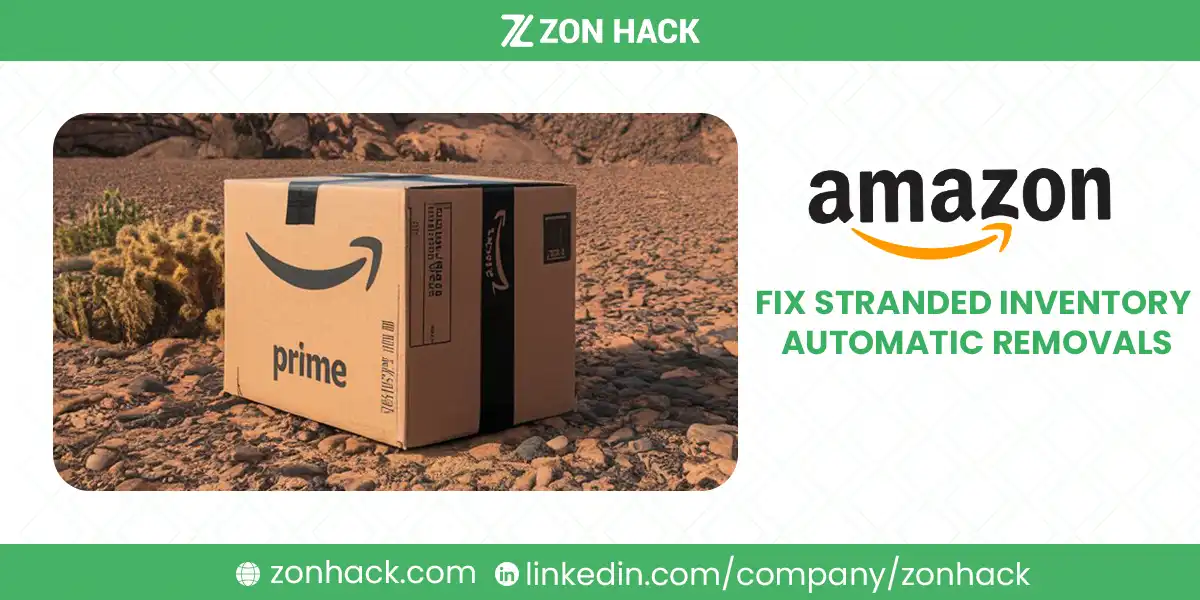Every Amazon seller knows the heartburn of discovering stranded inventory. It’s that moment when your carefully sourced products sit idle in Amazon’s massive warehouses, unable to be sold and slowly eating into your profits. Stranded inventory isn’t just a minor hiccup—it’s a potential business nightmare that can transform your promising sales strategy into a financial headache.
Understanding Amazon’s intricate inventory management system is crucial for sellers who want to protect their investments. The platform has specific protocols for handling inventory that becomes disconnected from active listings, and knowing these rules can mean the difference between recovering your stock or watching it disappear forever.
How Long Amazon Keep Stranded Inventory?
Amazon provides sellers with a critical 30-day window to manage stranded inventory. During this period, sellers have an opportunity to address and resolve inventory issues before potential removal.
Amazon will automatically relist stranded inventory under specific conditions:
- Listing closed
- Item discontinued
- Listing closed and Inventory error
- FBA listing changed to Merchant fulfilled
Even if sellers ignore their stranded inventory for 30 days, Amazon will automatically relist the ASINs for these four reasons, ensuring the inventory remains active.
The platform’s standard policy is to keep stranded inventory for 30 days after it becomes stranded. If no action is taken within this timeframe, Amazon will automatically remove the inventory from their warehouse. By default, the system is set to dispose of the inventory, though sellers have the option to change this setting and have the inventory returned to them.
How to Fix Stranded Inventory Automatic Removals by Amazon?
Protecting stranded inventory requires careful attention to Amazon’s automatic removal settings. Sellers must be proactive and strategic in managing their inventory to avoid unnecessary losses.
Review and Edit Settings:
- Click Click here to review or edit automatic removal settings.
- Within your seller account, you’ll see that Amazon’s default setting for stranded inventory is Dispose of units.
- To understand specific scenarios, click More details on each listed inventory issue.
Avoid Unintentional Loss:
If left unchecked, this default setting can lead to significant losses. To prevent this:
- Identify Stranded Inventory: Be aware of any inventory that Amazon considers stranded.
- Choose the Right Removal Method: Select Return units to me to retain ownership of your inventory.
By taking these steps, you can safeguard your products and avoid unnecessary financial losses.
Bonus Part – How to Disable Automatic Removal of Amazon FBA Inventory?
Starting April 15, 2022, Amazon implemented new inventory management policies that automatically remove certain types of inventory unless sellers specifically opt out. These policies target two primary inventory scenarios: units that have been in fulfillment centers for more than 365 days and are subject to long-term storage fees, and units of ASINs that haven’t sold in six or more consecutive months and have been in fulfillment centers for more than 180 days.
To prevent automatic removal, follow these steps:
- Click on Settings
- Choose Fulfillment by Amazon
- Scroll down to Automated Fulfillable inventory settings
- Click Edit next to the option
- Disable the following options –
- Automated Long term storage removal settings
- Automated removal of ASINs with no sale option
Conclusion
Managing stranded inventory on Amazon requires attention, strategic planning, and proactive monitoring. Sellers must understand the platform’s policies, regularly review their inventory status, and take timely action to protect their investments.
Every product and seller situation is unique, and navigating Amazon’s inventory management can be challenging. However, by following the strategies outlined in this guide, sellers can minimize risks and maintain their product listings effectively.