Are you tired of boring product listings that blend into the background? Let’s talk about making your Amazon Storefront pop! Amazon isn’t just a marketplace anymore – it’s a platform where brands can truly shine.
Imagine walking into a store that tells a story. That’s exactly what your Amazon Storefront can do. You’ve got more tools than just listing products. We’re talking about idea lists, live streams, and cool ways to show off what makes your brand special. Whether you’re a small business or a growing brand, these features can help you connect with customers in ways you never thought possible.
Steps for Posting on Amazon Storefront
Creating a post on your Amazon Storefront is simpler than you might think. Let’s break down the process step by step.
Step 1 – Go to Your Storefront
First things first, log into your Amazon Seller Central account and navigate to your Storefront. Look for the editable version of your storefront – this is where the magic happens. Make sure you’re in the right section where you can make changes and add new content.
Step 2 – Go Through Create Content
Once you’re in the right place, find the menu and click on the Create Content option. A dropdown will appear – select Post from this menu. This feature allows you to upload either pictures or videos that showcase your products in the most appealing way possible.
Step 3 – Complete Your Post
Now comes the fun part. Upload your product’s video or image – choose something that really highlights what makes your product special. On the right side of the screen, you’ll see an option to list your product. After listing, a description box will appear. This is your chance to tell your product’s story!
Write a compelling description that speaks directly to your potential customers. What makes your product unique? Why should they choose it? Be clear, concise, and engaging. Once you’re satisfied, click the submit button to make your post live.
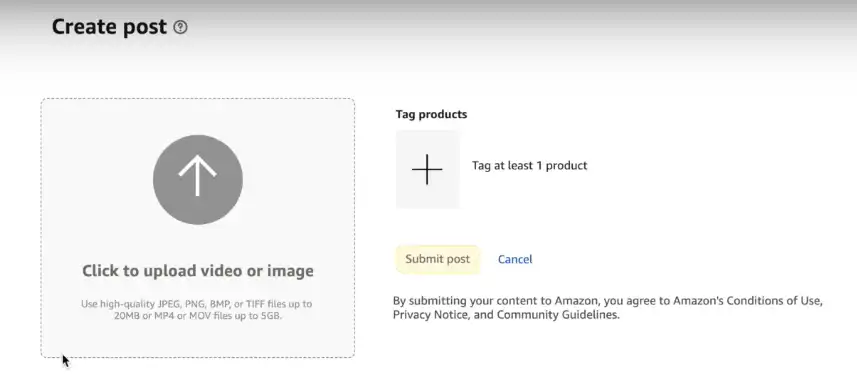
What Other Things You Can Share on Your Amazon Storefront
Your Amazon Storefront isn’t limited to just product posts. You have two additional powerful tools at your disposal:
Idea Lists
Create curated collections of products that tell a story or solve a specific problem. To create an idea list:
- Provide an attention-grabbing title
- Add at least two products to the list
- Optionally, include a description that ties the products together
Live Streams
Take customer engagement to the next level with live streaming. This feature allows you to:
- Showcase products in real-time
- Interact directly with potential customers
- Demonstrate product features and benefits
- Create a more personal connection with your audience
Tips for Successful Amazon Storefront Posts
- Use high-quality, professional images or videos
- Write clear and compelling descriptions
- Showcase your product’s unique selling points
- Keep your content fresh and updated regularly
- Use storytelling to connect with your audience
Conclusion
Selling online isn’t just about pushing products anymore. It’s about creating an experience that makes customers stop, look, and fall in love with what you’re offering. Your Amazon Storefront is like your digital storefront – make it count!
Think of these tools as your secret weapons. Idea lists, live streams, and creative content can turn casual browsers into loyal customers. It doesn’t matter if you’re selling kitchen gadgets or fitness gear. What matters is how you tell your story.
Don’t be afraid to get creative. Show your personality. Let customers see the real you behind the products. Every post, every image, every live stream is a chance to make a connection.

