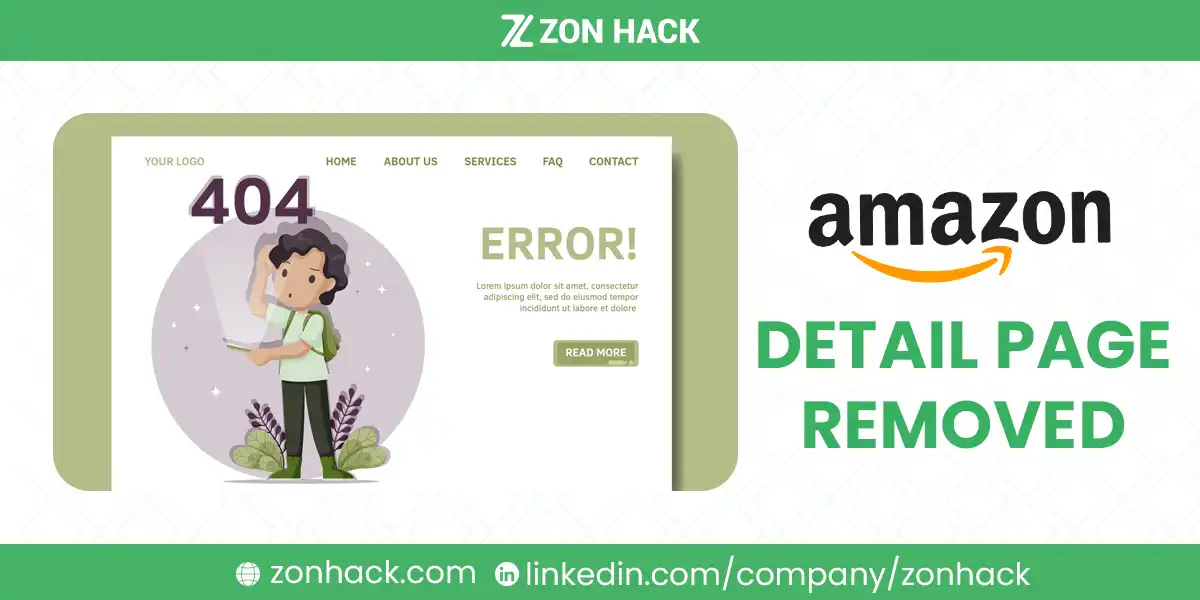The sudden removal of a product detail page on Amazon can be deeply concerning for sellers. Whether you’re an experienced merchant or new to the platform, understanding why Amazon removes listings and knowing how to address these issues is crucial for maintaining a successful online business.
Product detail page removals often come without warning and can significantly impact sales and seller performance metrics. While this situation may feel overwhelming, there are clear steps sellers can take to identify the cause and reinstate their listings properly.
Why Amazon Removes Detail Pages
Product detail page removals on Amazon typically stem from several key issues that violate the platform’s strict selling policies and guidelines. Understanding these common triggers helps sellers maintain compliant listings and prevent future removals.
Policy Violations
Amazon maintains rigorous standards for all products sold on their platform. Detail pages may be removed when products violate terms of service, community guidelines, or intellectual property laws. This includes selling prohibited items like counterfeit goods, dangerous materials, or products with misleading descriptions. Amazon takes these violations seriously to maintain marketplace integrity and protect customers.
High Order Defect Rates
Product quality issues can trigger detail page removals when too many customers report problems. This includes scenarios where buyers receive items with missing components, damaged packaging, or functionality issues. Amazon tracks metrics like return rates, negative feedback, and A-to-z guarantee claims. When these metrics exceed acceptable thresholds, Amazon may remove the listing to protect the customer experience.
Incorrect Product Mapping
Sellers must ensure their products are correctly mapped to the appropriate detail pages. Common violations include attempting to sell branded products without authorization or latching onto existing listings with different products. This practice, known as listing hijacking, can result in immediate removal and potential account restrictions.
Product Misrepresentation
Detail pages face removal when the received product differs significantly from what was advertised. This includes using photos that show different packaging or product features that don’t match the actual item. Even minor discrepancies between the listing and the physical product can lead to customer complaints and subsequent listing removal.
What to Do When Amazon Removes a Detail Page Listing
When faced with a detail page removal, sellers should follow a structured approach to resolve the issue and reinstate their listing. Taking prompt, thorough action increases the likelihood of a successful appeal.
Step 1: Log in to Seller Central and Navigate to Performance
- Open Seller Central: Go to the Amazon Seller Central website and log in using your seller credentials.
- Navigate to Performance: Once logged in, locate the Performance section on the dashboard.
Step 2: Check for Notifications
- Performance Notifications: Look under Performance Notifications for any messages related to your product detail page removal.
- Specific Information: If a notification is present, it should provide details about the issue and steps to resolve it.
Step 3: Review Account Health Dashboard (if no notification)
- Account Health Dashboard: If you didn’t find a notification under Performance Notifications, go to your Account Health dashboard.
- Product Policy Compliance: Look under the Product Policy Compliance tab for any violations that might have led to the removal.
Step 4: Identify and Fix the Issue
- Identify the Problem: Based on the information from the notification or your review of the Account Health dashboard, pinpoint the specific issue that caused the removal.
- Common Issues: Common issues might include non-compliance with product information, images, or Amazon policies.
- Resolve the Issue: Take immediate steps to rectify the problem. Refer to the product detail page rules in Seller Central for detailed guidance.
By following these steps, you should be able to identify and address the issue that led to your product detail page being removed, allowing you to reinstate your listing.
Conclusion
Getting an Amazon detail page removed can disrupt your business operations, but a systematic approach to resolution can quickly get you back on track. Focus on understanding Amazon’s policies, maintaining product quality, and responding promptly to any compliance issues. Remember that Amazon prioritizes customer trust and marketplace integrity above all.
Should you need additional guidance, utilize Amazon’s Seller Support resources or share your questions in the comments below. Thank you for reading this guide on handling Amazon detail page removals.