When you place an order on Amazon, there’s always a sense of anticipation, but sometimes, your order gets canceled before it even ships. This can be frustrating, especially if the cancellation happens without much explanation. So why does this happen, and what can you do about it? Let’s explore the common reasons why your Amazon order might have been cancelled, and how to prevent this from happening in the future.
1. Product Availability
One of the most common reasons for a canceled Amazon order is related to product availability. When you place an order, the item may no longer be in stock, even though it was available when you added it to your cart. This often happens with high-demand items, such as limited-edition products or popular tech gadgets. The inventory can fluctuate quickly, and Amazon’s systems may not always reflect real-time availability.

In some cases, suppliers or third-party sellers discontinue products, which can also lead to cancellations. For example, if you’re ordering from a third-party seller, they may decide to stop selling the product altogether. Quality control issues also contribute to this, as Amazon may cancel orders if they detect problems with the product, such as safety concerns or defects.
Amazon uses an algorithm to manage inventory and orders. This system can sometimes make mistakes, especially if many people are trying to buy the same item at once. Amazon Prime Day, for example, often sees a spike in order cancellations due to this demand.
2. Payment Problems
Issues with your payment method can also lead to an order cancellation. One frequent issue is invalid or insufficient payment information. If the credit card number, expiration date, or billing address doesn’t match the details your card provider has, Amazon will cancel the order automatically. Similarly, if your card doesn’t have enough funds to cover the purchase, the order will be cancelled.
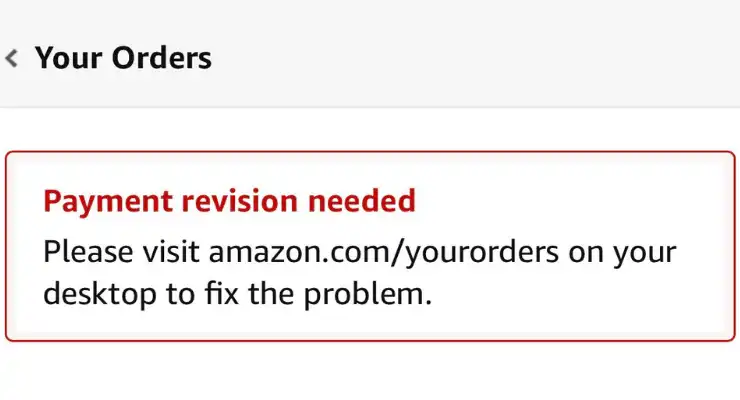
Fraud prevention mechanisms are also in place, which means that if Amazon detects suspicious activity linked to your payment or account, the order may be flagged and canceled. This can occur if you’re placing multiple large orders or using a card that has been reported lost or stolen.
Payment processing errors between Amazon and your bank are another potential cause. If the payment system encounters a glitch during the transaction, the order might not go through, resulting in a cancellation.
Here’s a table outlining common payment issues that can lead to order cancellation:
| Payment Issue | Description |
| Invalid card details | Incorrect card number, expiry date, or CVV |
| Insufficient funds | Not enough balance to cover the order cost |
| Fraud prevention | Suspicious activity detected, such as multiple large orders |
| Payment processing error | Glitches between Amazon and bank payment gateways |
3. Shipping Address Issues
An incorrect shipping address can certainly result in a canceled order. If you accidentally enter incomplete or incorrect address information, such as leaving out an apartment number or postal code, Amazon will cancel the order since it won’t be deliverable.
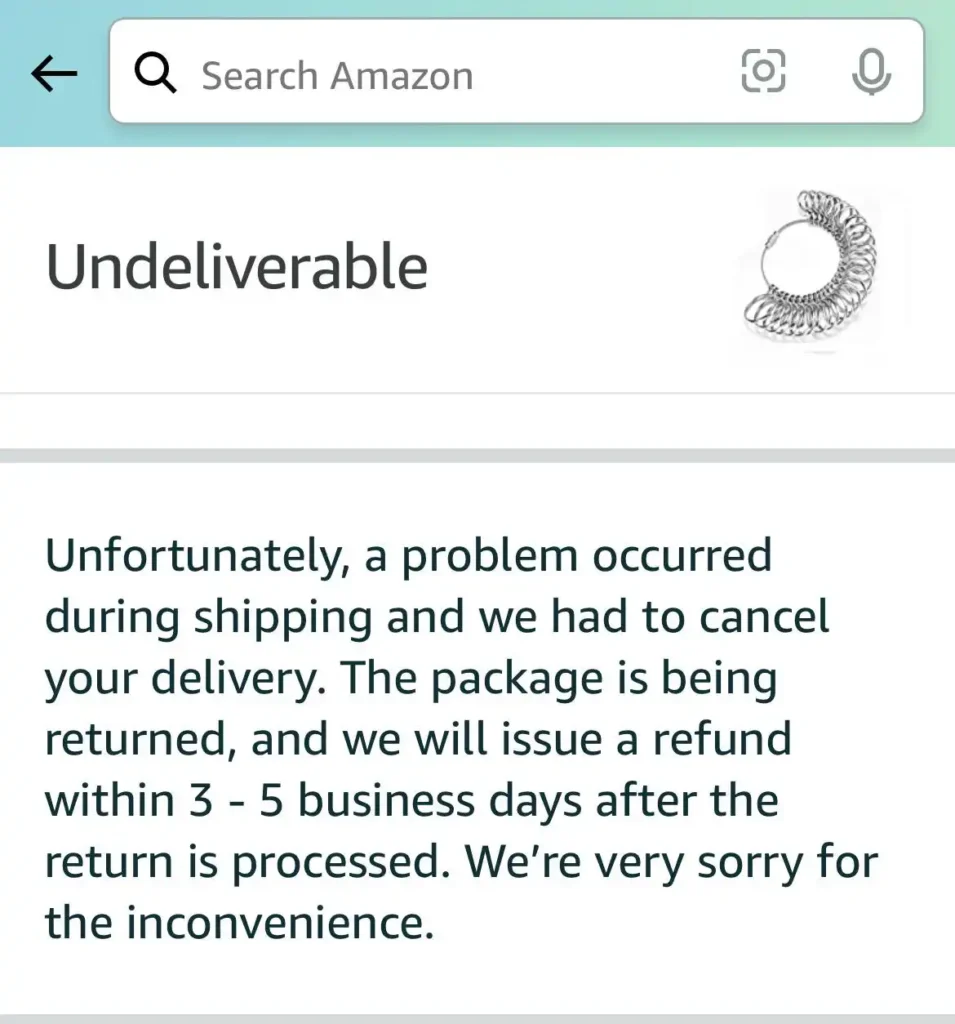
Additionally, Amazon has certain restrictions on delivery locations. Some remote or restricted locations might not be serviceable, which can also lead to cancellations. This is especially common if you’re trying to ship to international addresses or PO Boxes, which may not always be supported.
Finally, changing your shipping address after placing the order can sometimes confuse the system and result in an automatic cancellation. It’s crucial to double-check your address details before completing your purchase.
4. Violating Amazon Policies
Amazon has strict rules to protect the integrity of its marketplace, and policy violations can lead to order cancellations. For example, ordering large quantities of the same item can raise red flags. Amazon might cancel your order to prevent bulk-buying or bot-driven purchases, especially for limited-stock or high-demand products.
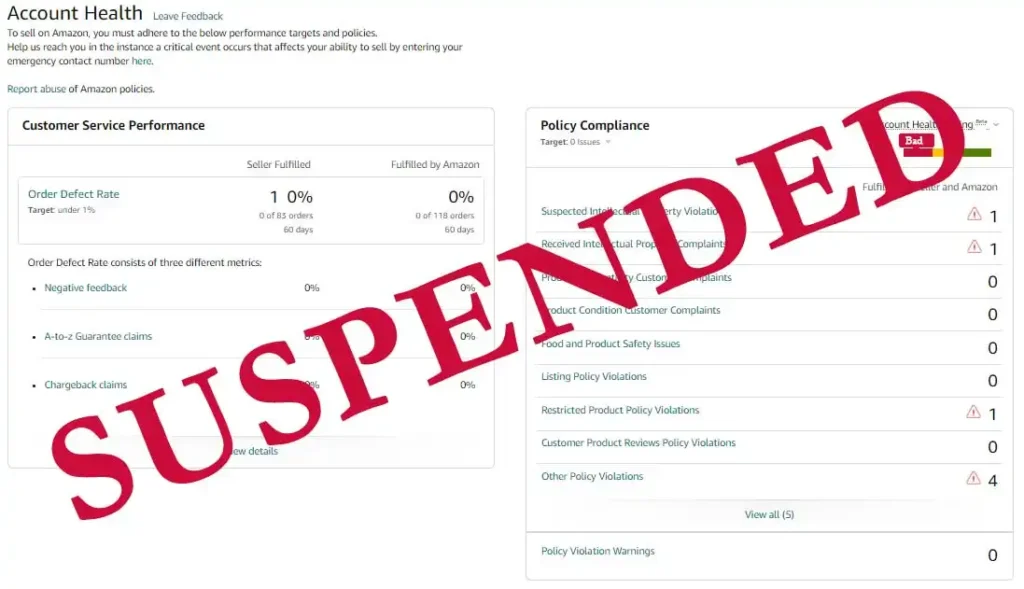
Additionally, if fraudulent or suspicious activity is detected, such as multiple orders from different accounts at the same shipping address, Amazon may cancel these orders to protect itself and other customers. Violating Amazon’s terms of service, such as trying to purchase restricted items, can also lead to cancellations.
5. Technical Glitches
Technical issues on Amazon’s side can lead to your order being canceled, especially during high-traffic periods. For example, during major sales events like Black Friday or Prime Day, Amazon’s servers can experience overloads, resulting in system errors or even website crashes. When this happens, some orders may fail to process correctly, leading to cancellations.
These types of glitches are relatively rare but can be extremely frustrating when they do occur. It’s always a good idea to double-check your order status after placing it, especially during busy shopping periods.
What Should I Do If My Amazon Order Gets Cancelled?
When your order is canceled, the first step is to contact Amazon customer support. You can reach them through the Amazon app or website, where they can help clarify why your order was canceled and assist with reordering the item if possible. In some cases, you might need to escalate your concern if the cancellation was due to a technical issue or a problem with the seller.
Next, review your account details to ensure that your payment information and shipping address are correct. If there was a problem with your payment, you may need to update your card information or use a different payment method. If the issue was related to your shipping address, double-check it to make sure it’s complete and correct.
Sometimes, the item you ordered may no longer be available, so it’s a good idea to search for alternative products or other sellers offering the same product. If your payment went through but the order was canceled, Amazon typically processes refunds within a few business days.
How Can I Prevent My Amazon Order from Being Cancelled?
To reduce the likelihood of your orders being canceled in the future, it’s essential to double-check all the details before placing an order. First, make sure that the product is in stock and verify the delivery estimate. If an item shows as limited in stock, consider completing the purchase quickly to avoid losing availability.
Ensure your shipping address is up-to-date and accurate. Any mistakes in the address can lead to delivery issues, which often result in cancellations. It’s also a good idea to regularly update your payment methods and make sure there are sufficient funds in your account to cover purchases.
If you frequently encounter problems with orders being canceled due to payment or fraud prevention mechanisms, consider using a backup payment method, such as an Amazon gift card or a different credit card.
Additional Tips from Other Amazon Users
Some Amazon users report a lack of transparency when it comes to order cancellations, especially when dealing with third-party sellers. It can sometimes be difficult to get a clear explanation, and contacting Amazon customer service may not always result in a satisfactory resolution.
To avoid these issues, some users have found success in creating new Amazon accounts or switching payment methods when they face persistent cancellations. Others recommend avoiding bulk purchases of the same item, as Amazon’s fraud detection system may flag such orders.
During busy sales periods like Prime Day or Black Friday, users suggest monitoring your order status closely. Amazon’s system can become overwhelmed during these events, so it’s critical to double-check for any issues with payment or delivery addresses.
FAQs
Why did Amazon cancel my order without notifying me?
Amazon typically sends a notification, but if you haven’t received one, check your email’s spam or promotions folder. You can also review your order status in your Amazon account.
What should I do if my order is canceled but the payment went through?
Contact Amazon customer service immediately. Refunds usually take 3-5 business days to process.
Does Amazon refund cancelled orders automatically?
Yes, Amazon typically processes refunds automatically when an order is canceled. If you don’t receive a refund within a few business days, reach out to customer support.
How do I change my payment method to avoid cancellations?
Go to your Amazon account settings, update your payment methods, and ensure all details are correct before placing an order.

