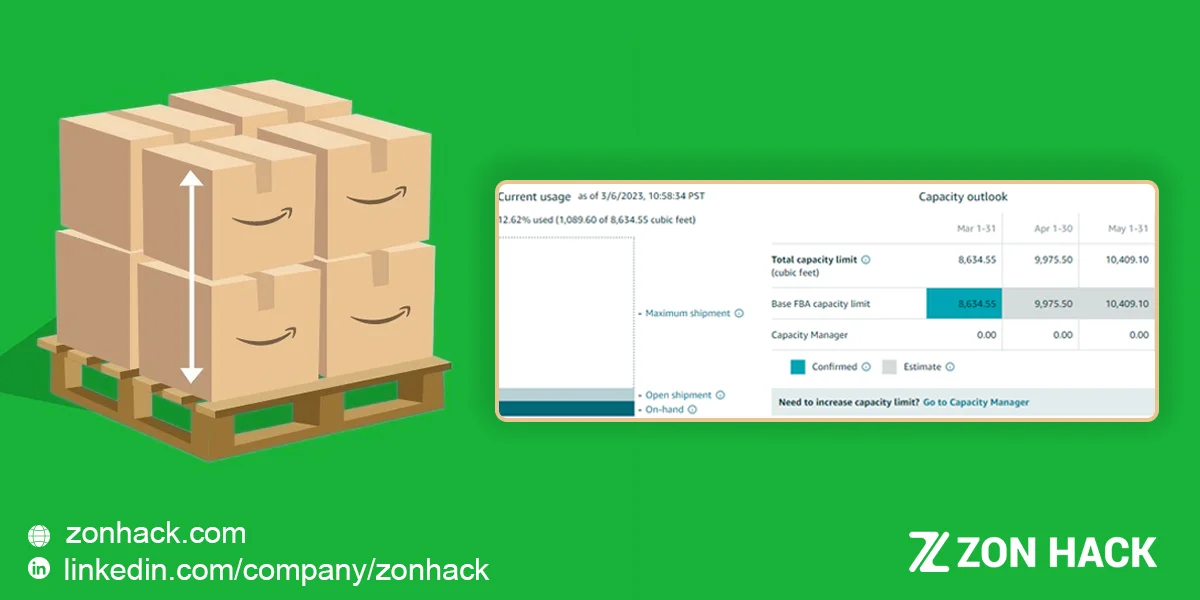How Does It Work
Monthly FBA capacity limits replace weekly restock limits and quarterly storage volume limits. They help you determine how much inventory you can send to Amazon Fulfillment Centers and the best times to launch products. They also help Amazon deliver your products to customers on time.
Amazon sets capacity limits during the third week of each month. This includes your limits for the upcoming month and an estimate for the following two months, allowing you to plan your inventory in advance.
Capacity limits are measured by volume in cubic feet instead of units, and your capacity is based on your account type. You will receive one capacity limit for each type of storage you use.
For individual selling accounts, the capacity limit is 15 cubic feet, which will remain the same, and you can not bid to increase this amount.
You have no capacity limits if you have a new Professional Selling Account (under 39 weeks or nine months). This means that as a new seller, you have around nine months to establish your sales record so that Amazon can determine how much capacity to grant you moving forward.
If you have been an active professional seller with FBA for over 39 weeks, you will receive capacity limits based on your Inventory Performance Index (IPI score) and sales performance.
Note that consistently high IPI scores will result in higher capacity limits. Capacity limits can not only help you plan ahead but can also help streamline different types of limits into a single metric.
Factors Determining FBA Capacity Limits
- Seller’s current IPI score.
- Sales Forecasts for the ASINs.
- The capacity of Amazon fulfillment center.
- Shipment lead time.
- Historical sales volume.
- Deals scheduled.
- Seasonal and peak selling periods.
- New products added to your selection.
Where To Find Your Capacity Limits & Storage Usage
They are available to view in the FBA Capacity Monitor tool, which appears on two separate pages in Seller Central. You can either go to the ‘Inventory performance’ page or the ‘Send to Amazon’ page.
Open the main menu in Seller Central, hover over ‘Inventory,’ then click ‘Dashboard,’ ‘FBA Inventory,’ or ‘Inventory Planning.’ Then go to the top menu of the FBA dashboard, hover over ‘Inventory’, and click ‘Inventory performance.’
To view more details and expand the tool, click ‘FBA Capacity Monitor.’ Here you will have access to different storage types, current capacity usage, and estimated limits for the next three months.
The tool offers seven storage options, which you can access with the tabs at the top of the tool: Standard-size, Oversize, Extra-Large, Apparel, Footwear, Aerosol, and Flammable.
In the lower-left corner of the tool, you will find a chart that shows your current capacity usage. This chart indicates how many shipments are open and how many are on hand.
In the table to the right, you will see limits for the next three months, including the total capacity limit, initial FBA capacity limit, and any additional capacity granted by the Capacity Manager. Multi-Channel Fulfillment (MCF) capacity will show if applicable.
Exceeding Your FBA Capacity
If your on-hand inventory exceeds your capacity limit, you will be charged overage fees for the upcoming month.
Overage fees are $10 per cubic foot per month for the amount your inventory exceeds. You can learn more by searching ‘Overage fees’ in Seller Central.
In addition to exceeding your on-hand inventory, you will be blocked from creating inbound shipments if your open shipments exceed your capacity.
If you have a Professional Selling Account, you can request additional capacity based on a reservation fee that you specify through the Capacity Manager. You can request up to 20% of your initial capacity limit or 2,000 cubic feet whichever is greater.
The reservation fee is offset by performance credits earned from the sales you generate using the extra capacity. Performance credits are designed to offset up to 100% of your reservation fee. This means you do not have to pay for the capacity as long as your products sell through. In other words, Amazon is giving your credit back if you are selling through and correctly estimating the extra capacity you need.
To learn more about requesting extra storage, you can read this article Auction-Based Amazon FBA Storage Coming Soon | Here’s What You Need to Know to Get Your Share!
What Is Performance Credit
All sellers granted additional capacity and generating sales using that capacity will get performance credits. Performance credits are earned at $0.15 for every dollar of sales you develop using the extra capacity. Amazon considers sales on units that were shipped between the start and end date of the period for ASINs in the storage type for the limit increase prorated by the percentage of your total limit that the additional capacity represents.
Amazon also notes that granted requests for additional capacity that you have early access to are excluded from this calculation. This might sound complicated, so we recommend using the ‘Estimate performance credits’ calculator in Seller Central.
One example that Amazon themselves has given on these performance credits is a situation where you receive FBA capacity limit of 1,000 cubic feet for the U.S. standard storage type, and you are approved for an additional 500 cubic feet for a total limit of 1,500 cubic feet. This means that one-third of your total U.S. standard-size capacity comes from your request; therefore, one-third of your sales of U.S. standard-size ASINs will qualify for performance credits.
Concluding Remarks
Though Amazon keeps surprising sellers with new updates, this new system received positive feedback from the sellers in the initial period. Focus on improving your FBA inventory sell-through rate; this is the fastest way to free up more capacity. It also helps increase your IPI score. The minimum gateway Amazon wants your score to be is 400; if you score below that, your capacity limits may decrease.
Ads, discounts, and updated product detail pages can help generate more sales on Amazon. Customers are impacted by reviews as well as Amazon ranking. So getting more reviews is another great way to increase your sales.
What do you think about this new FBA Capacity Manager? Let us know in the comments below. We want to hear from you!